If you are one of the lucky ones that have a laptop with a combined Intel/Nvidia GPU (also called “cross-processor” or “video co-processor” or “prime” – it features an nvidia mx or quadro chip that “helps” the intel integrated chipset. One thing to be aware of, this is not a discrete GPU – you can _not_ disable either of them permanently or use only one (to save battery at work / have more graphics power for steam, etc…) they always work together. But that aside. using a recent nvidia driver it works fine and even in Ubuntu this is now an option (when using the proprietary driver)
This works fine in most of the cases, see task manager: GPU0 indicates it is using the nvidia GPU
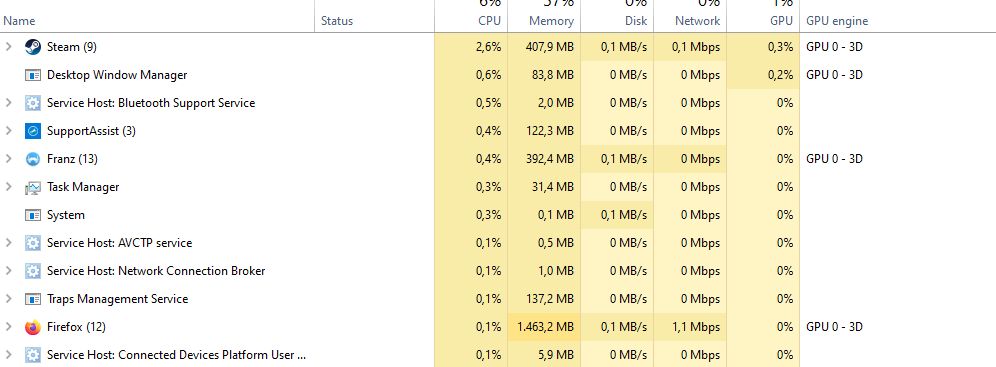
you can tune these settings using the nvidia control panel per application
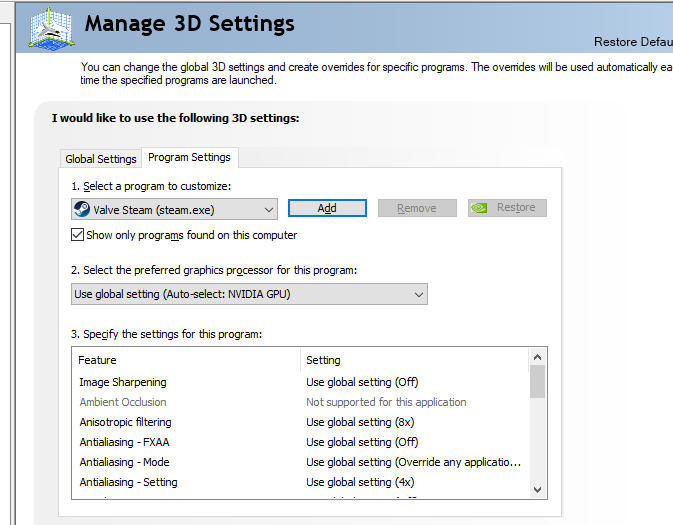
However, a simple web-app called SketchUp (the free version is no longer for download) I found out it looks ugly.. like.. “2004 videogame” ugly.


Note: the following does not work for Firefox and Edge browser (no idea why) but works very well in Chrome and Safari.
In the NVIDIA Control Panel under “3D Settings” select “Adjust image settings with preview” and chose “Use the advanced 3D image settings” – this allows the applications to configure their prefered GPU
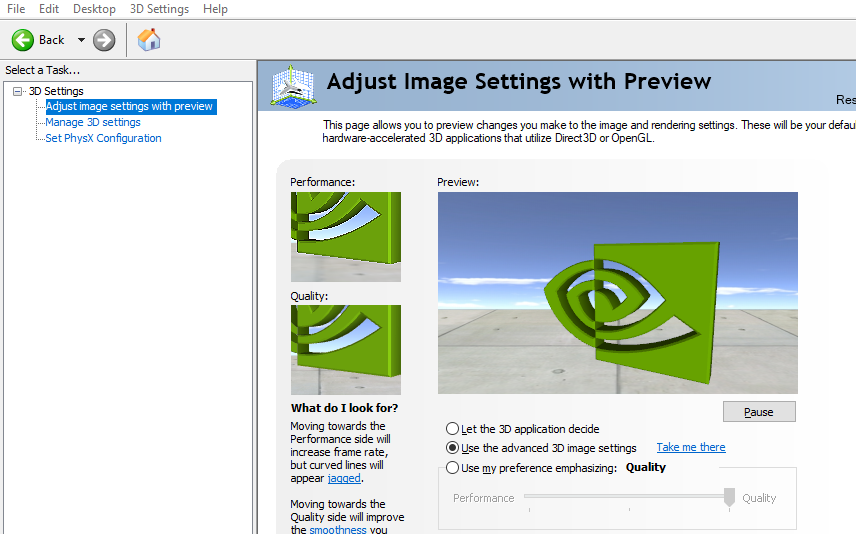
then, select Chrome and associate it with the Nvidia GPU (and tweak the settings if you feel adventurous) and restart chrome (also terminate the chrome agent in the taskbar (or just reboot))
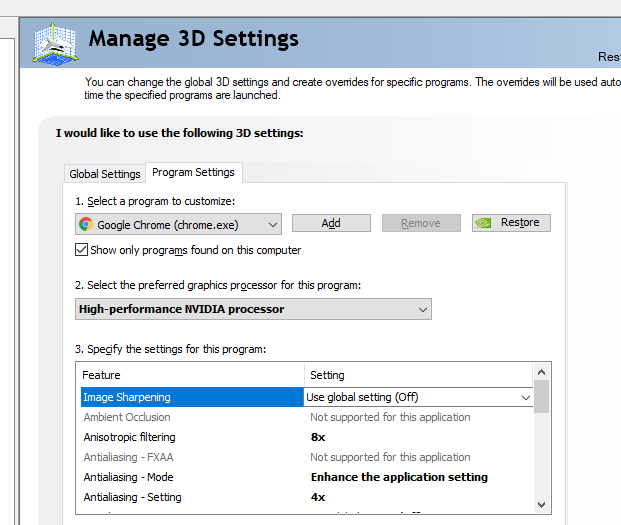
there.. much better. Enjoy 3D graphics the way they were meant to look like.

keep in mind, a MX130 is not a powerful video card, the results are.. well.. don’t expect 2020 gaming graphics but still looks very nice and smooth.

