Scanning to PDF is kinda useful when signing a contract without being there physically but the file sizes are usually huge.
In my case a 8 page multipage file coming from xsane is ~12MB – which is a little too large to email back.
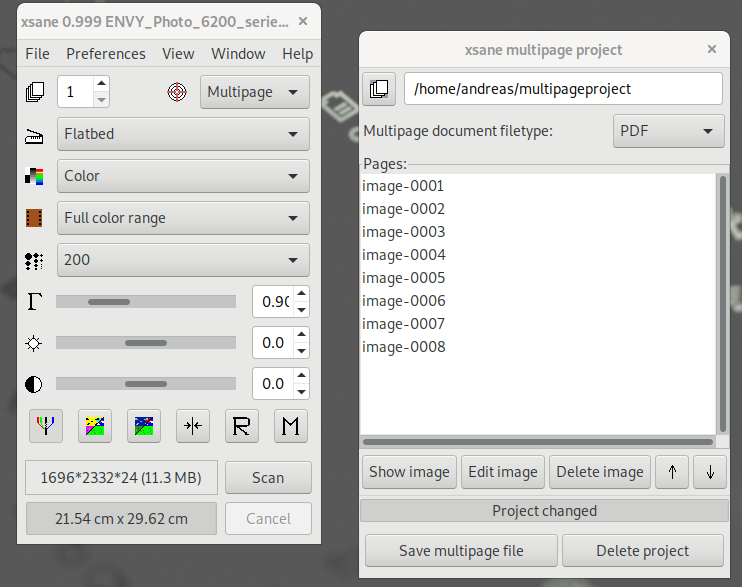
Luckily someone called Alfred Klomp has written a nice script that compresses the images inside the PDF using ghostscript. it is called… shrinkpdf ;)
The syntax expects a parameter after the destination file name, if not given, it defaults to 72 dpi which I found a little too blurry so I changed that to 120 dpi. A 2-page scan would then be 200kB which is still mail-able so my 8-page file became 1,2MB which is good for emailing and still looks readable. For archiving purposes I actually would keep the larger version.
so now to integrate this into an xsane workflow.. how to go about that?
