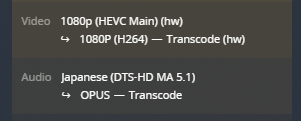so I spent a few days moving my plex server to the QNAP but somehow the gtx1050 that I had for transcoding won’t … transcode.
it is being detected, after installing the kernel driver and nvidia driver (in that order)
$ gpuhal_app -l
1:NVIDIA Corporation:GP107 [GeForce GTX 1050 Ti]:external:7
index is 1 so this command shows what it can do:
$ gpuhal_app -s 1
active_status=2,real_status=2,driverqpkg=NVIDIA_GPU_DRV,driver_installed=1,in_used=none,transcode=1,display=1,pcie_slot=1,pcie_vp=1,va_type=none
so why does plex not use it?
So ChuckPa from the plex forums wrote how to force the card but in the end it was:
- set the card under “hardware” in “QTS mode”
- install the kernel driver that matches your QTS software version
- install the nvidia GPU driver that matches your QTS software version (or use the one from the app center)
- reboot the NAS till it works (no, really.. took me two reboots.. fun with encrypted filesystems and VMs for domotica and DNS… but hey. at least it’s not in the cloud)
verify via plex dash (hw means the transcoder is using the GPU or some other form of hardware acceleration.. something intel users might be able to use)