couple of things because I am bored of searching them every time my phone gets updated and google tries to shove AI stuff down my throat again. So let’s tame Android AI.
Note: this is based on Xiaomi HyperOS 2 and the diffuculty increases with each step but don’t be afraid.. it’s only yours after you have voided the warranty! :)
1 – The digital assistant / Power Button shortcut
Currently there is a trend (android 14/15) to launch the digital assistant instead of powering off your phone. That’s easy to fix.
go Settings > Additional settings > Gesture shortcuts > Launch digital assistant
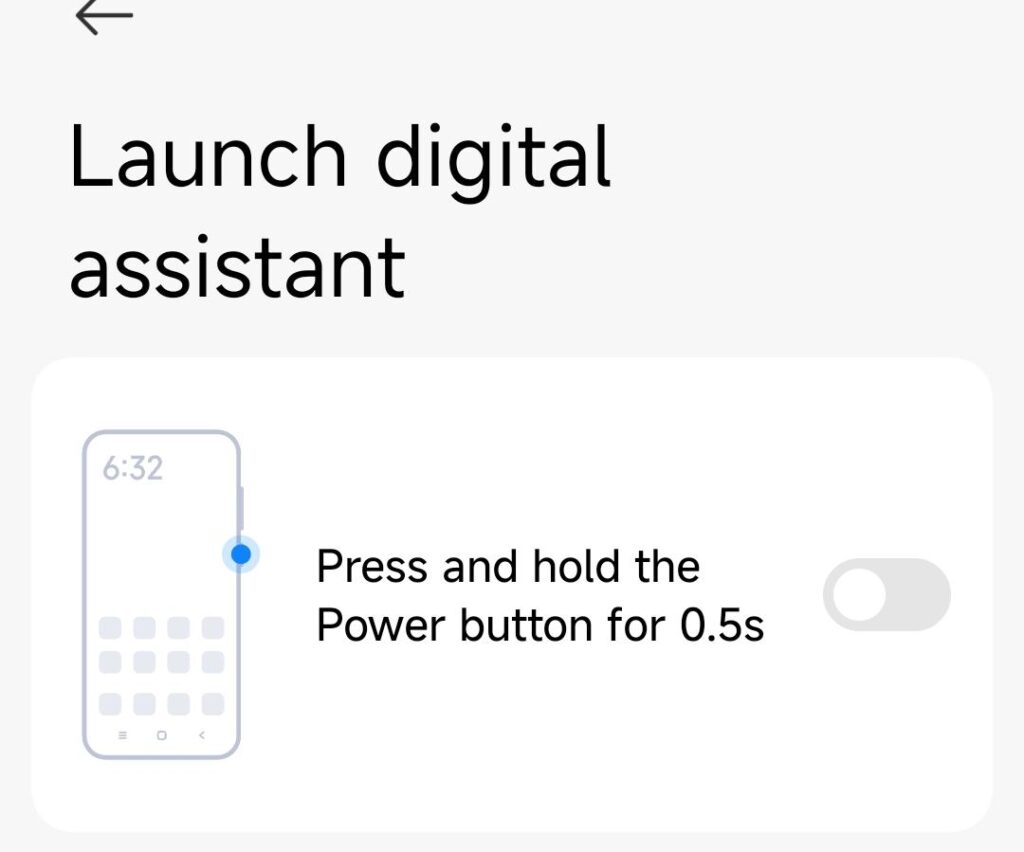
while disabling the digital assistant shortcut there, you might also want to enable power off when pushing the power button.. because that’s what a power button is supposed to do? Damn I’m old for demanding this kind of stuff….
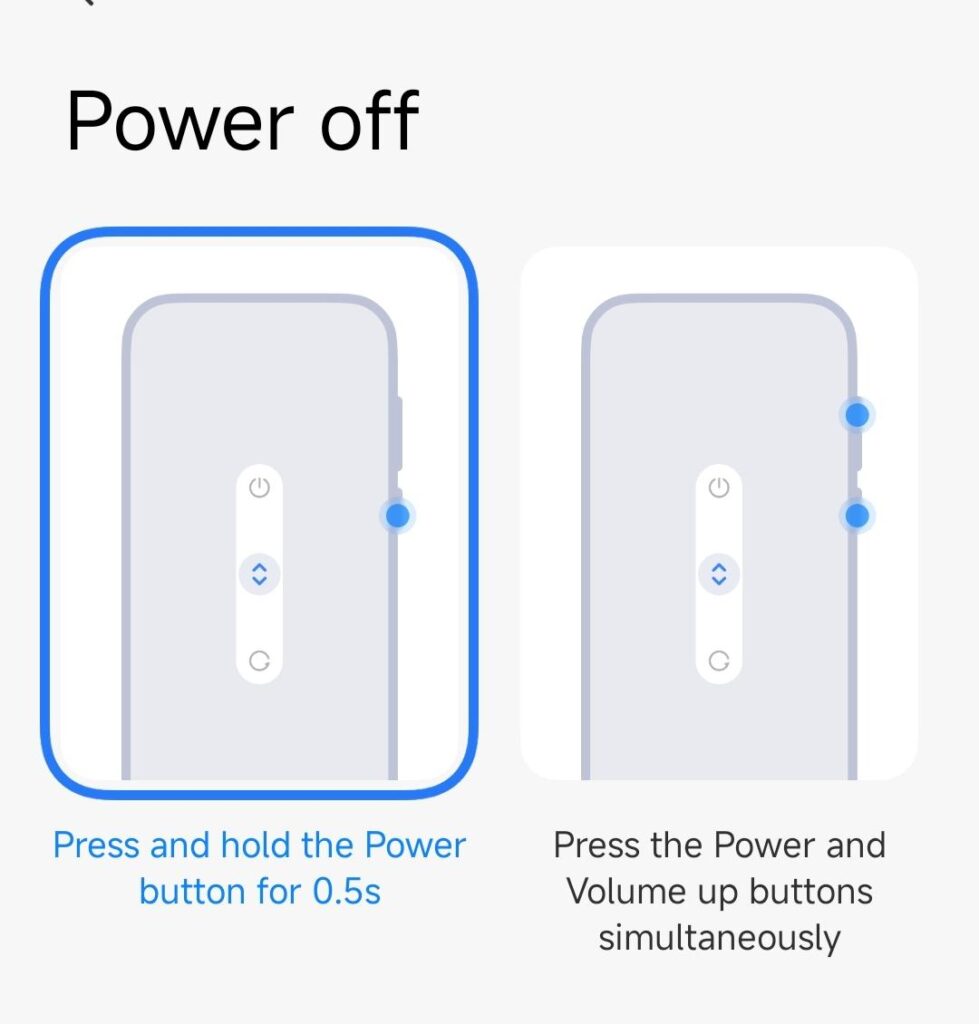
2 – circle to search / invoking AI
I may actually want to keep that one.. but I keep accidentially triggering it and then.. everything that is on my screen at that very moment gets sent to google’s datacenter for analysis.. useful when you want to learn what you are looking at but can be a big privacy risk. use at your own discretion. Here is how to disable it.
Under Settings > Home screen > System navigation. Choose if you are using gestures or virtual buttons. depending on your choice, set up what holding down the home button or the fullscreen indicator does. If you disable “circle to search” it won’t pop up again.
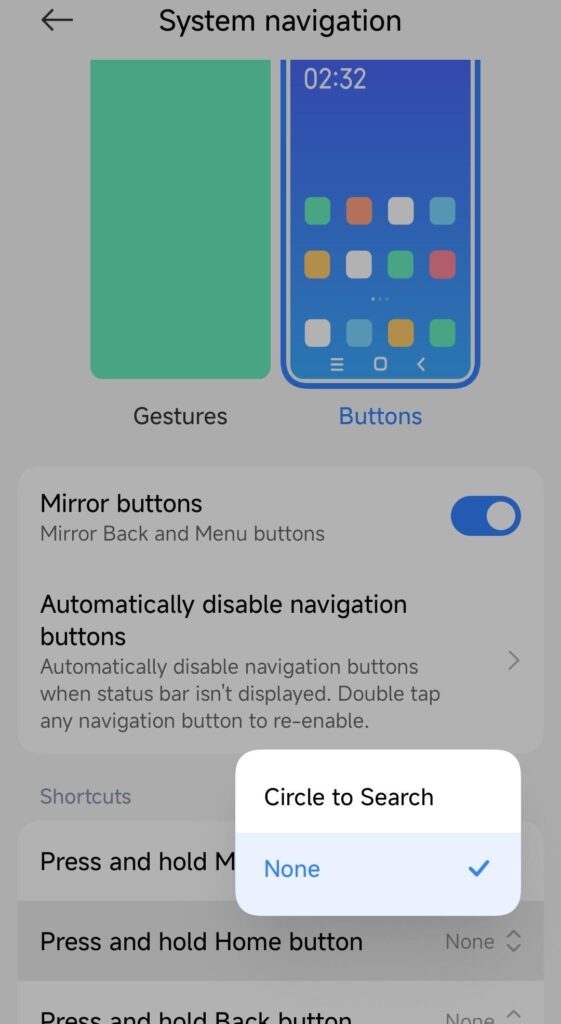
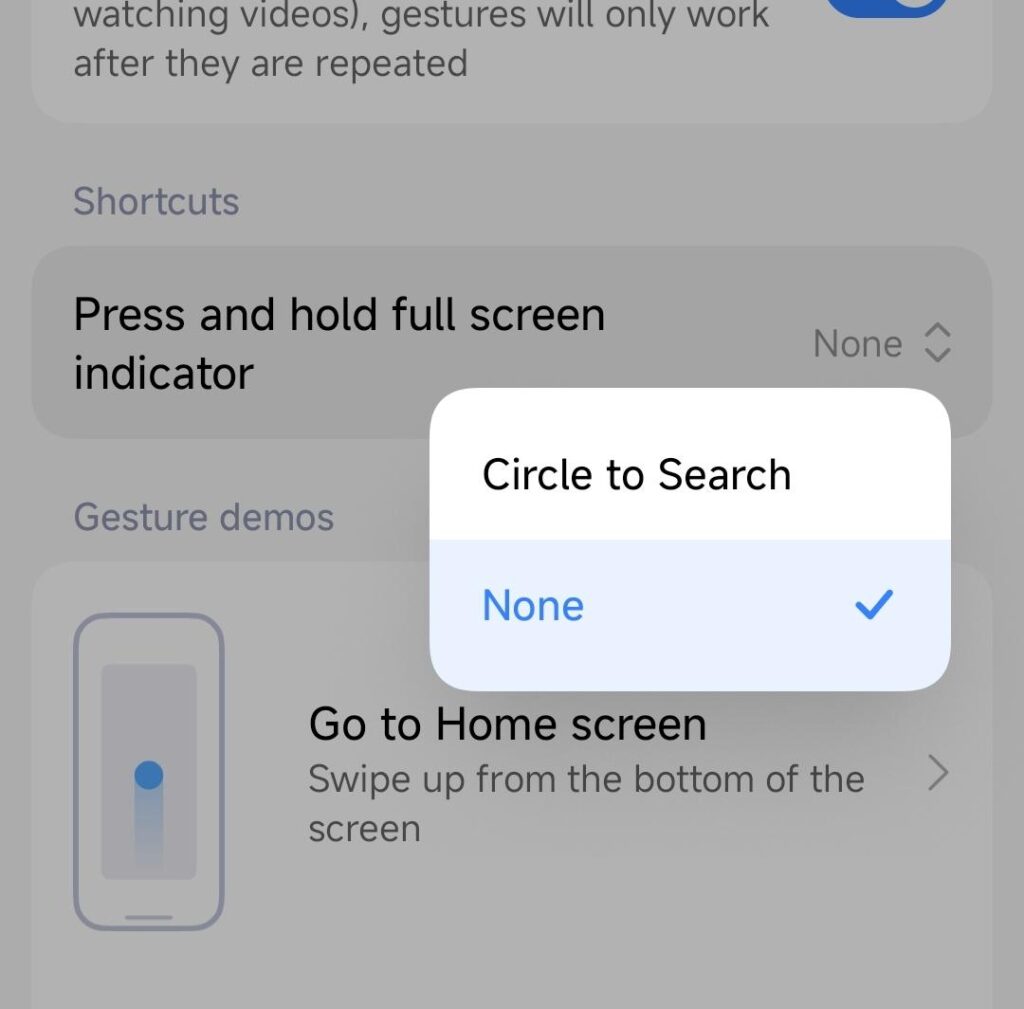
you can also disable it entirely, but that comes later.
3 – disable the assistant shortcut
Also called “corner swipe” – that one is hidden nicely. I hate this kind of dark patterns.. I keep triggering it with my hand when I use the phone. The shortcut is swiping up from the bottom right corner of the screen.
Go Settings > Apps – on the top right corner push the three dots.
select “Other settings”
Choose “Default apps” and on the bottom select “Assist and voice input”
choose “None”
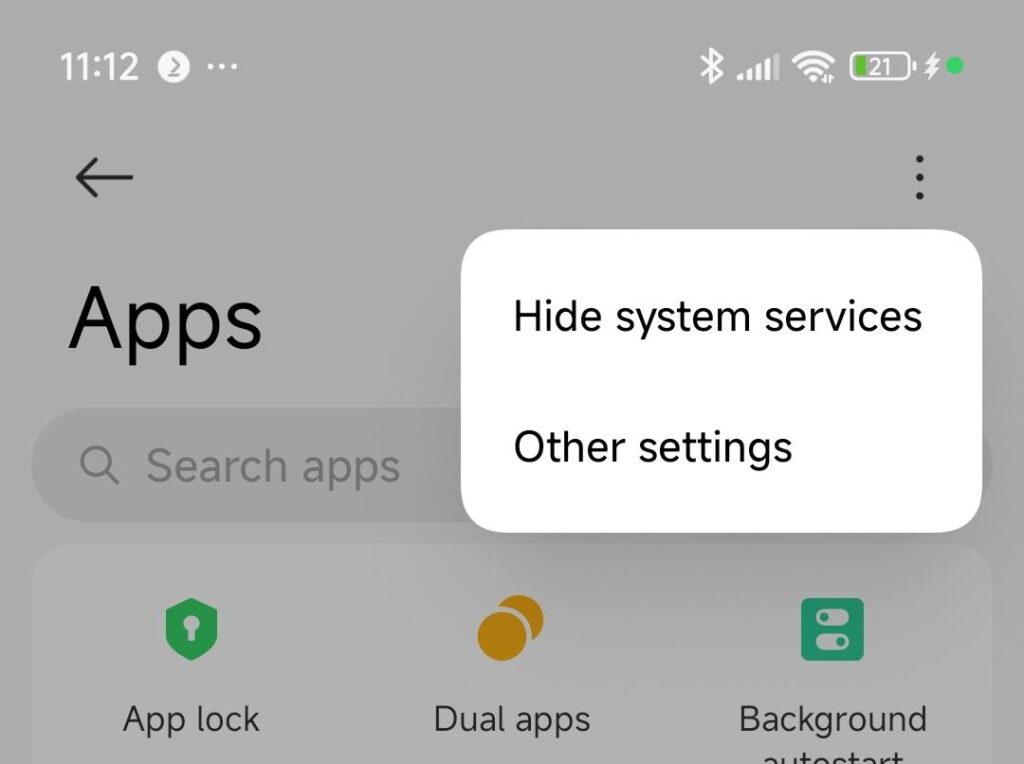
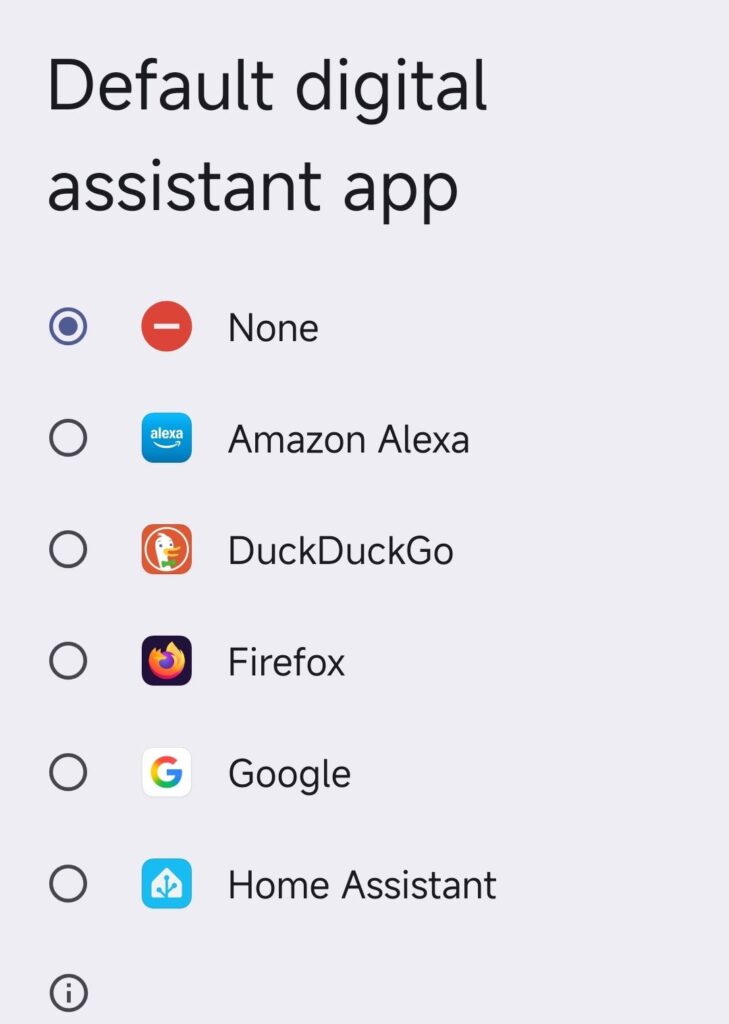
this disables the corner swipe shortcut.
4 – from here it gets difficult.. we will remove google’s assistant entirely
(this is not for the faint of heart.. so only do this when you are not afraid re-installing your phone if it fails)
The problem is: google being google they want you to accidentially trigger and re-activate the assistants. like this:
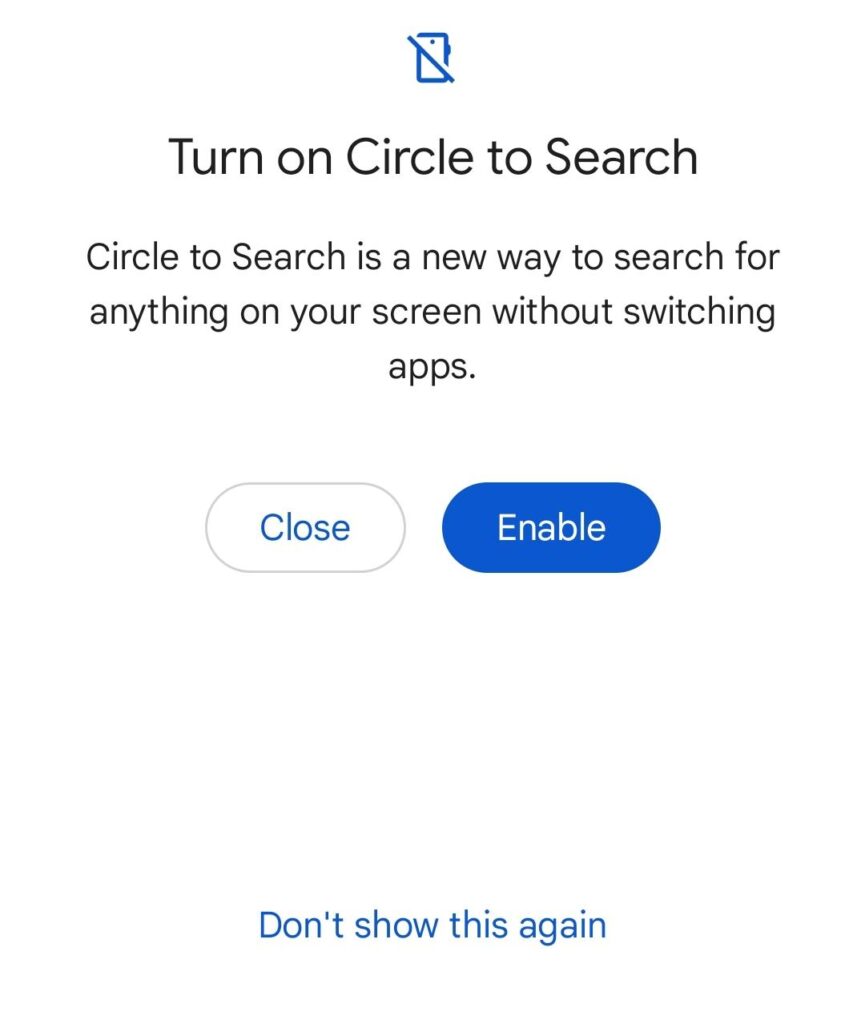
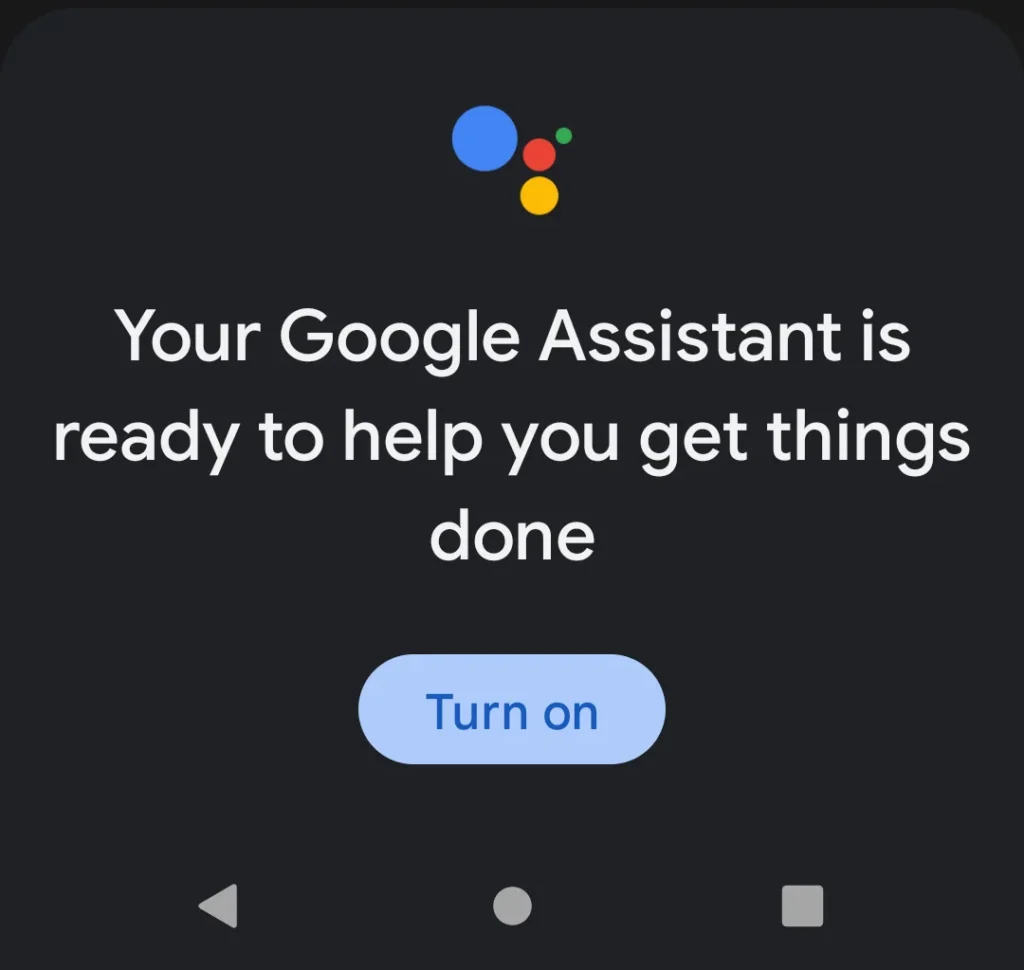
so let’s just tear it out for good. any major update will probably bring this back but then just repeat this step.
First of all: you need developer options enabled in Android. This is a step that can cause your warranty to be void, your phone to catch fire or eat your children.. so.. enter at your own risk.
Go settings > About Phone and tap 10 times on the OS version (sometines the serial number.. this is differnt for every model). Confirm the warning and you have enabled developer options.
A new option has appeared in settings > Additional settings > Developer options. Go there.
Enable the master switch on top, scroll to the “Debugging” section and enable “USB debugging”
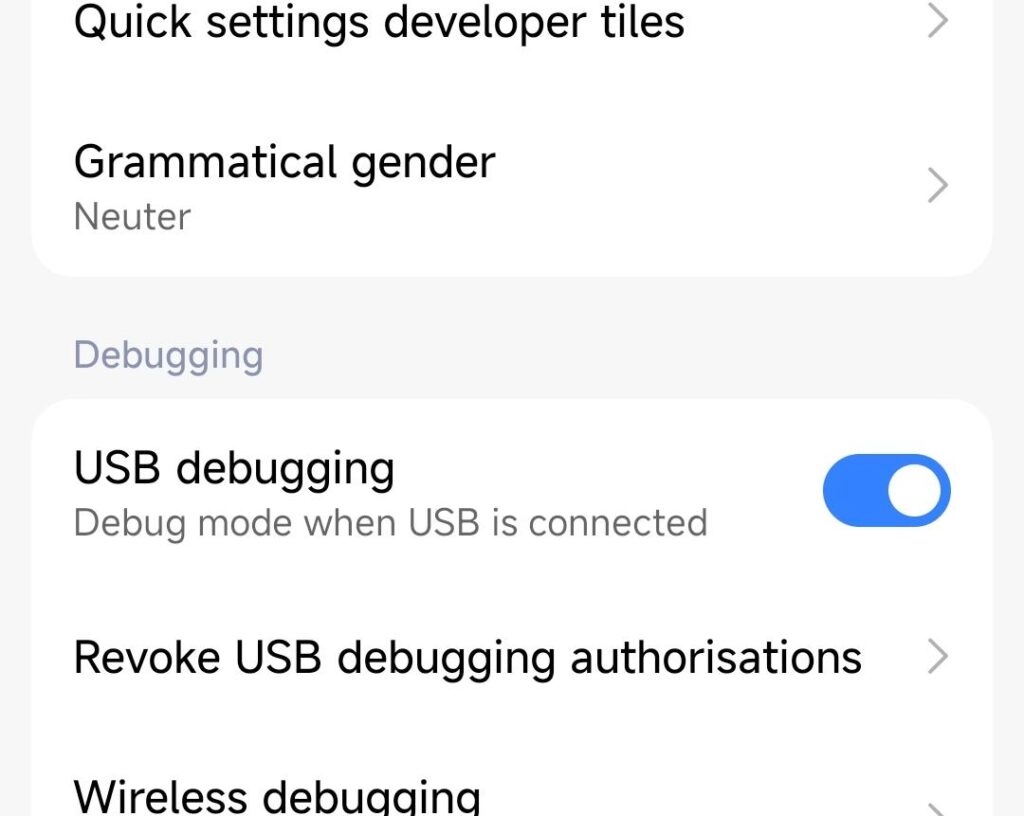
Next, grab a PC, install Android platform tools (windows/linux/mac) and your device drivers.
https://developer.android.com/tools/releases/platform-tools
your phone’s drivers are dependent on the manufacturer. Google’s (for pixel) are here:
https://developer.android.com/studio/run/win-usb
Xiaomi’s (and others) are here:
https://developer.android.com/studio/run/oem-usb
https://bigota.d.miui.com/tools/xiaomi_usb_driver.rar
once installed, go to github and find a “debloat” suite for Android. like this one:
https://github.com/0x192/universal-android-debloater
once you get it to run, find “bard” and remove it. “bard” is Gemini’s internal name. Also search for “googleassistant” and “okaygoogle” – remove them too.
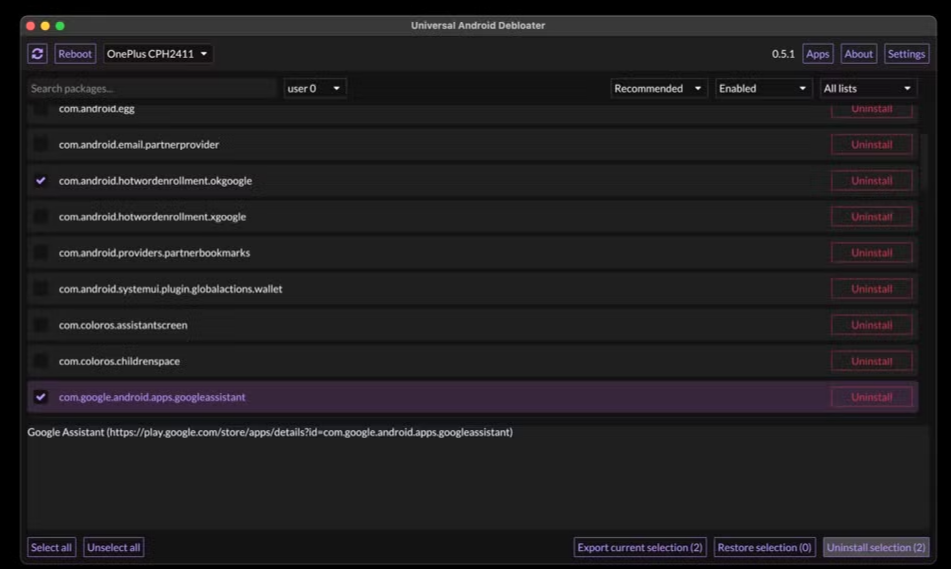
click “uninstall selection” – reboot your phone – cross your fingers and enjoy assistant-free android (until the next software update, when it will come back disguised as someone else or under a different name.. but I will update this post)

5 – bonus (I will pay you a coffee if you tell me how)
how to remove the AI prompt from Gmail? I found the setting for SMS/Messages but I can’t find the switch for gmail.. and when you swipe up to go through your accounts.. all of a sudden the button shifts to the left and you hit the AI button again. FFS Google.. what’s wrong with you???
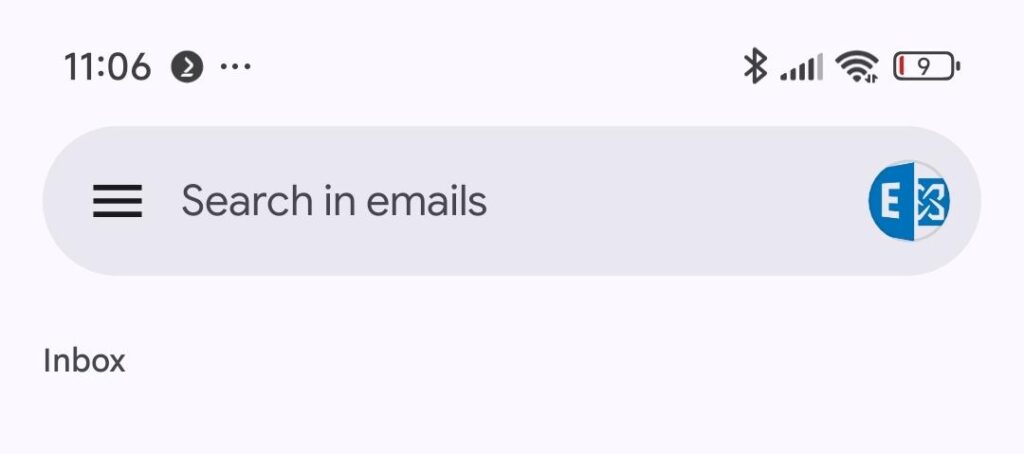
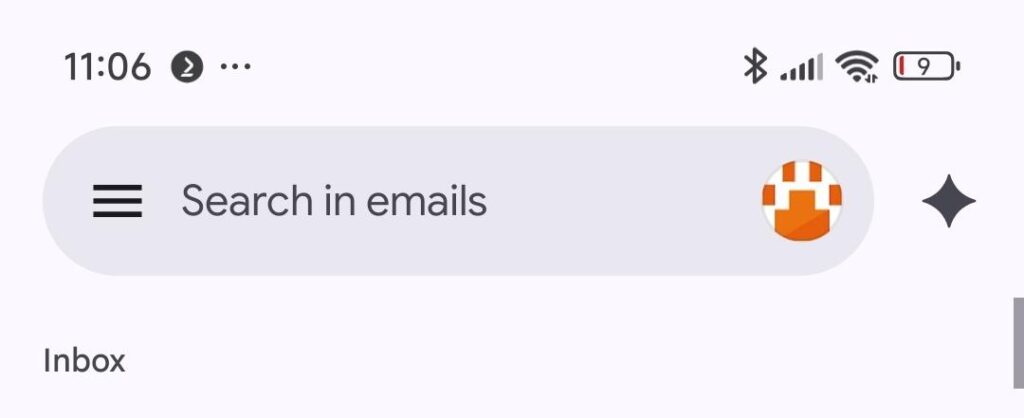
yes.. I will charge my phone~












